The Basket
Embedding the Basket
The basket is used to display the cart.
To ensure interaction with the cart, a data-embed attribute is needed with the value of circuly-basket.
<div data-embed="circuly-basket">
<script type="application/json">
{
"api_key": String
}
</script>
</div>
The <script> element must be a child of the basket, and have the type of application/json.
Please note that the API key is essential for proper functionality. You can locate it in the circuly operational backend by navigating to Settings > Setup & Design > Checkout Setup > API Key.
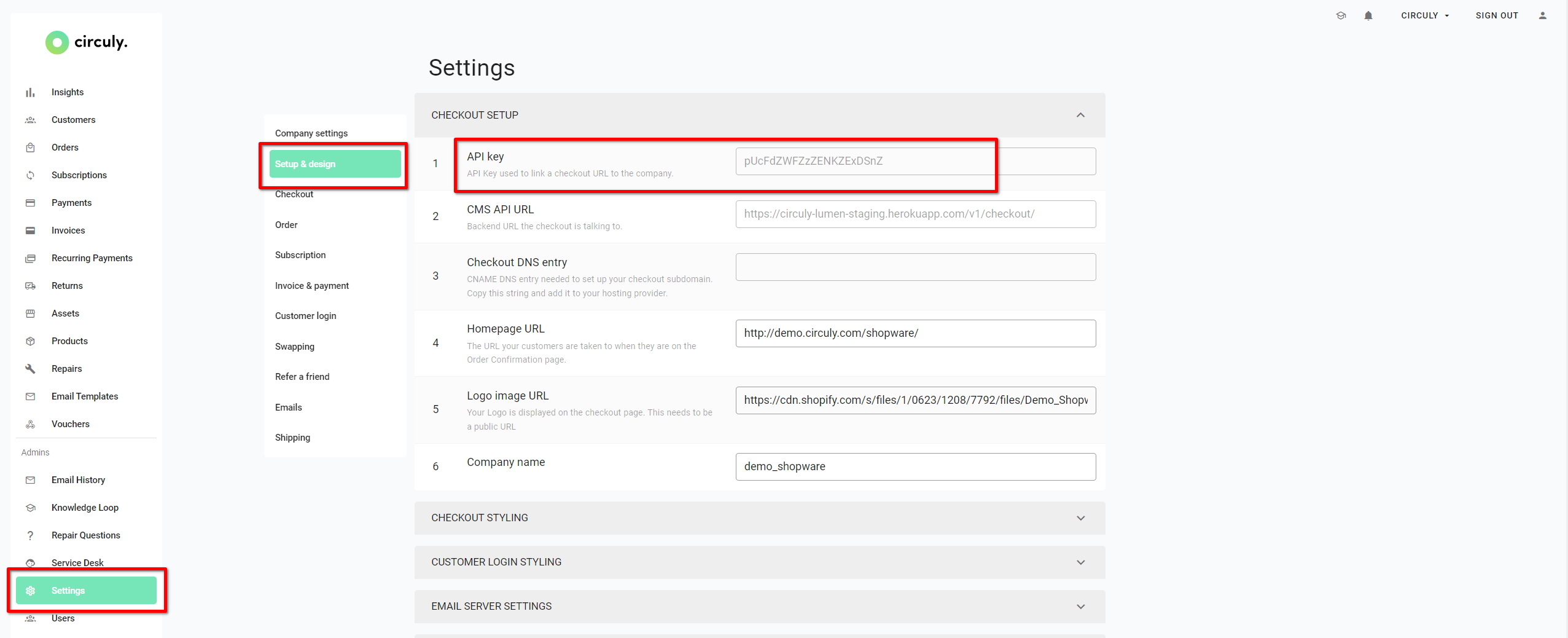
Options
Further options are available but not necessary. Either via attributes.
<div data-embed="circuly-basket" right detached tinted persistent></div>
Or as a part of the json object.
<div data-embed="circuly-basket">
<script type="application/json">
{
"options": {
"default_locale": String, // default null
"detached": Boolean, // default false
"persistent": Boolean // default false
"right": Boolean, // default false
"tinted": Boolean, // default false
"show_billing_frequency": Boolean // default false
"show_sum_purchases": Boolean // default false
"show_sum_subscriptions": Boolean // default false
"show_sum_total": Boolean // default true
}
}
</script>
</div>
Make sure the JSON object is valid.
See Cart options for more information.
Styling Options
A set of style overrides are also available.
<div data-embed="circuly-basket">
<script type="application/json">
{
"style": {
"border": "thin solid rgba(0, 0, 0, 0.2)",
"border_radius": "4px",
"box_shadow": "0 1px 1px 0 rgba(0, 0, 0, 0.05)",
"button_cart_primary": "linear-gradient(240deg, #00E3AE -32.47%, #9BE15D 131.24%)",
"button_cart_text_primary": "white",
"button_checkout_primary": "linear-gradient(240deg, #00E3AE -32.47%, #9BE15D 131.24%)",
"button_checkout_text_primary": "white",
"button_primary": "white",
"chip_primary": "orange",
"font_family": "'Roboto', sans-serif",
"font_weight": "light",
"primary": "white",
"product_card_primary": "white"
"secondary": "#F0F0F0",
"text_primary": "black",
"text_secondary": "grey"
}
}
</script>
</div>
See Styling options for more information.
Locales
[^1.8]
Override locales by setting new key-value pairs.
Also, extending available locales by adding new locale objects.
<div data-embed="circuly-basket">
<script type="application/json">
{
"locales": {
"en": {
// All key-value pairs are optional
"checkout": "Checkout",
"consumableProduct": "This item is a recurring delivery",
"empty_cart": "Your cart is currently empty",
"items": "Items | Item | Items",
"outOfStock": "Out of stock",
"purchases": "Purchases | Purchase | Purchases",
"subscription_frequencies": {
"daily": "Daily",
"weekly": "Weekly",
"monthly": "Monthly",
"yearly": "Yearly"
},
"subscriptions": "Subscriptions | Subscription | Subscriptions",
"total": "Total",
"your_cart": "Your cart"
}
}
}
</script>
</div>
Natively supported locales:
de: German
dk: Danish
el: Greek
en: English
es: Spanish
fi: Finnish
fr: French
it: Italian
nl: Dutch
no: Norwegian
sl: Slovenian
sv: Swedish
zero | singular | plural for certain key values.